Netflix is a great service, cool content, good quality and its available from anywhere.
The not so cool feature I found out they had is limiting content to geographical locations.
I was in Israel and read an article listing the best movies of 2018 in Netflix, that night I tried to search in my Netflix for some of the movies and came up short, as if the movies where never on Netflix, I thought they might playing me so I used Hola plugin in my chrome to get to Netflix US, when I searched the Netflix site coming from the US I could suddenly find all the movies that were unavailable coming from Israel, but when I tried to watch them I got an error message that Netflix detected that I'm using a proxy or a VPN and will not allow me to watch the movie this way.
So here my quest to find a free VPN service begins, I downloaded dozens of VPN open source ones like UltraSurf Freemium ones and basically most of those that are out there. but Netflix kept identifying those VPNs. The only one that did work was TunnelBear which gives you 500MB for free, so I watched half of the movie and then the 500MB were out and I continued my search for a working free VPN, after 2-3 hours of installing VPNs and testing them I gave up and decided to Hack it. I went to my AWS account and created the free tier VM and a key-pair to access it and downloaded the PEM file, then got the SSH command in the AWS access screen:
I used the example to connect via SSH to the VM but Ive added an additional parameter that will change the game.
first you need to download the .pem key file from AWS and change its security privileges this way:
sudo chmod 400 pair.pem
Then just SSH with the following command to the address you got from AWS:
sudo ssh -D 9999 -i "pair.pem" ubuntu@[address of your VM in AWS]
The "-D 9999" is the part that says it will forward all traffic via that port.
now open your favorite browser and configure it to connect to port 9999 as follow(I used Mozilla):
example with mac+chrome:
Now open a new tab on the browser and go to Netflix and your routed from the AWS region your VM is running in
ENjoy!!
first you need to download the .pem key file from AWS and change its security privileges this way:
sudo chmod 400 pair.pem
Then just SSH with the following command to the address you got from AWS:
sudo ssh -D 9999 -i "pair.pem" ubuntu@[address of your VM in AWS]
The "-D 9999" is the part that says it will forward all traffic via that port.
now open your favorite browser and configure it to connect to port 9999 as follow(I used Mozilla):
Now open a new tab on the browser and go to Netflix and your routed from the AWS region your VM is running in
ENjoy!!

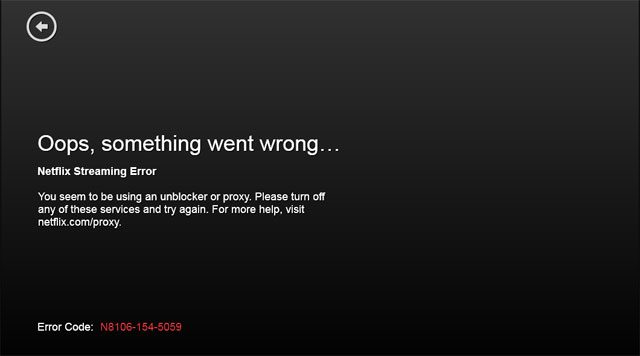



No comments:
Post a Comment